Gaffer¶
The gaffer command line tool is an interface to the gaffer HTTP api and include support for loading/unloading Procfile applications, scaling them up and down, … .
It can also be used as a manager for Procfile-based applications similar to foreman but using the gaffer framework. It is running your application directly using a Procfile or export it to a gafferd configuration file or simply to a JSON file that you could send to gafferd using the HTTP api.
Example of use¶
For example using the following Procfile:
dummy: python -u dummy_basic.py
dummy1: python -u dummy_basic.py
You can launch all the programs in this procfile using the following command line:
$ gaffer start
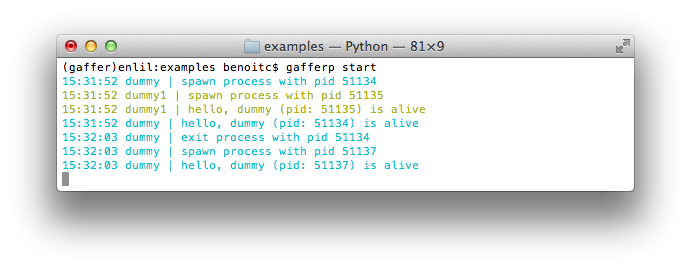
Or load them on a gaffer node:
$ gaffer load
and then scale them up and down:
$ gaffer scale dummy=3 dummy1+2
Scaling dummy processes... done, now running 3
Scaling dummy1 processes... done, now running 3
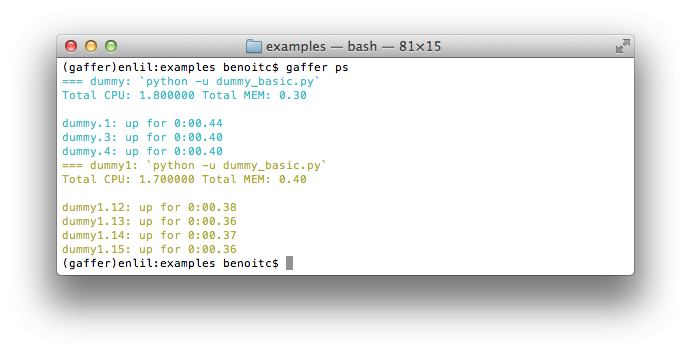
OPTIONS¶
-h –help show this help message and exit –version show version and exit -f procfile,–procfile procfile Specify an alternate Procfile to load -d root,–directory root Specify an alternate application root
This defaults to the directory containing the Procfile [default: .]-e k=v,–env k=v Specify one or more .env files to load –endpoint endpoint gafferd node URL to connect
[default: http://127.0.0.1:5000]
SUBCOMMANDS¶
- export [-c concurrency|–concurrency concurrency]
[–format=format] [–out=filename] [<name>]
Export a Procfile
This command export a Procfile to a gafferd process settings format. It can be either a JSON that you could send to gafferd via the JSON API or an ini file that can be included to the gafferd configuration.
<format> ini or json –out=filename path of filename where the export will be saved
- load [-c concurrency|–concurrency concurrency] [–nostart] [<name>]
Load a Procfile application to gafferd
- <name> is the name of the application recorded in
- gafferd. By default it will be the name of your project folder.You can use
.to specify the current folder.- ps [<appname>]
List your processes informations
<appname> he name of the application (session) of process recoreded in gafferd. By default it will be the name of your project folder.You can use
.to specify the current folder.- run [-c] [<args>]…
Run one-off commands using the same environment as your defined processes
-c concurrency Specify the number of each process type to run. The value passed in should be in the format process=num,process=num --concurrency concurrency same as the -c option. - scale [<appname>] [process=value]…
Scaling your process
Procfile applications can scale up or down instantly from the command line or API.
Scaling a process in an application is done using the scale command:
$ gaffer scale dummy=3 Scaling dummy processes... done, now running 3Or both at once:
$ gaffer scale dummy=3 dummy1+2 Scaling dummy processes... done, now running 3 Scaling dummy1 processes... done, now running 3start [-c concurrency|–concurrency concurrency]
Start a process type or all process types from the Procfile.
-c concurrency Specify the number of each process type to run. The value passed in should be in the format process=num,process=num --concurrency concurrency same as the -c option.
- unload [<name>]
- Unload a Procfile application from a gafferd node